|
| |
| |
 Lap Timing Analysis Expert Lap Timing Analysis Expert
QRacing is specially-designed Lap Timing Analysis software for racing performance improvement. QRacing can support diversified racing types such as Circuit Racing, Drag Racing & Rally Racing, and then analyze each racing type’s best lap. No need complicated settings and you can easily view your racing track in graph chart. Compare your racing tracks yourself, with friends or record-holder to improve records. QRacing will definitely be a simple-to-use but professional software for racing capable people.
|
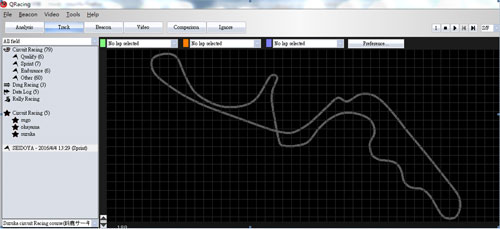 |
 Built-in Track Map Database and Auto Circuit Detection Built-in Track Map Database and Auto Circuit Detection |
| QRacing is smart track analysis software which supports global circuit track maps, and can auto detect corresponding circuit map with start/finish line after reading /importing new racing tracks. Then the new racing track can be immediately analyzed. |
 |
|
|
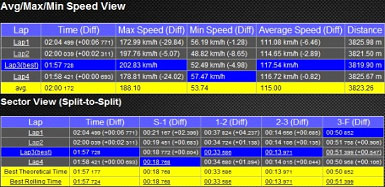 |
 Analyze diversified racing tracks in table chart Analyze diversified racing tracks in table chart |
| QRacing supports the most popular racing types such as Circuit, Drag & Rally and can make precise analysis with various data. Besides, it also provides “Best Theoretical Time” and ”Best Rolling Time” information for racers to improve personal best performance or as target to reach it. |
 |
|
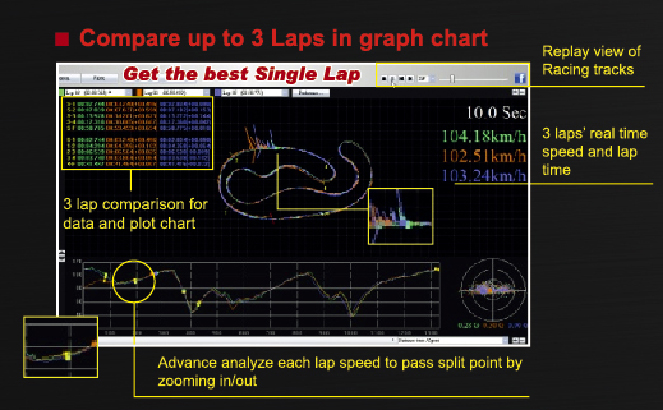 |
 Racing track analysis in graph view Racing track analysis in graph view |
| Just drive or ride with Qstarz GPS Lap Timer products to record racing data, then QRacing can simply analyze the best single lap and related analysis in diversified graph view. Compare and replay up to 3 laps data simultaneously with G-value and acceleration/deceleration information. |
 |
|
|
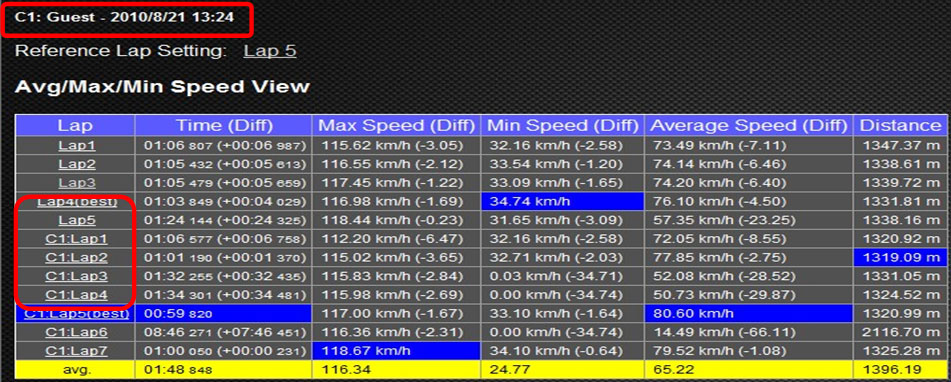 |
 Compare your tracks or Ignore Laps Compare your tracks or Ignore Laps |
| QRacing supports to compare your track with your own races, your friends or best record-holder under the same race field. Besides, you can also ignore lap per your requirement such as warm up lap. |

|
|
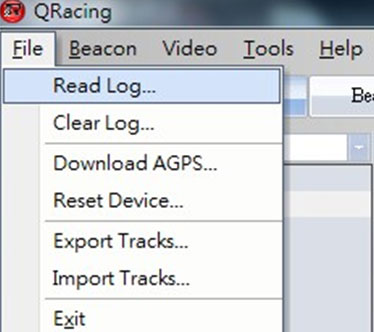 |
 User-friendly interface and convenient setting User-friendly interface and convenient setting |
| QRacing is database-structured lap timing analysis software to provide diversified track analysis. You also can import or export tracks for further purpose. And QRacing was designed multi-language interface for users to operate it conveniently. Auto checking and updating latest version of software and track map to provide the best user experience. |

|
|
 |
|
Built-in Track Map database and Auto Circuit Detection |
|
Flexible and easy to edit and import/export beacons |
| 1. Flexible to edit beacons |
| |
If QRacing does not auto detect the corresponding race track, you can add beacons manually before doing track analysis. QRacing supports 4 different beacon types – Start/Finish, Start, Finish, & Spilt. |
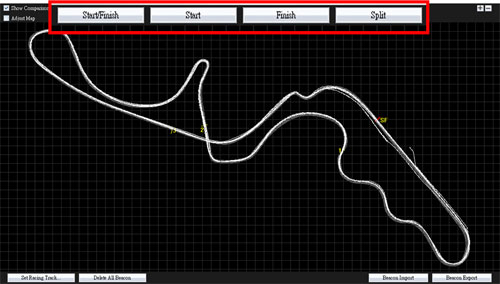 |
| |
| 2. Support multiple Beacon set |
 |
QRacing can manage multiple Beacon Sets under the same Track Map and able to analyze your race by different beacon set. Enjoy the flexibility! |
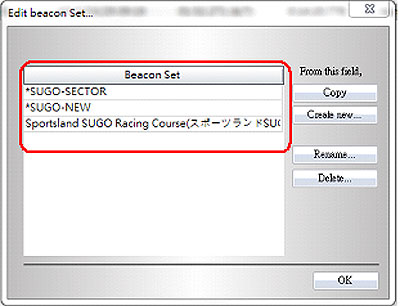 |
| |
| 3. Easy to import/export beacons for sharing or analysis |
| |
QRacing supports to import beacons with BCN files. And also supports export beacons for sharing to friends, or export to Q6000/6000S device for your next race. |
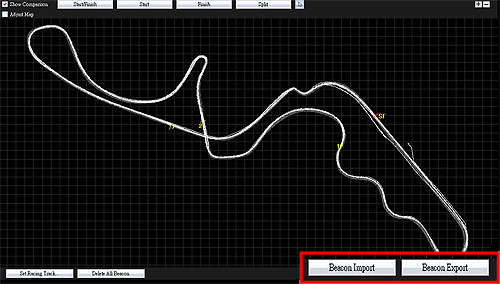 |
|
|
Analyze diversified racing tracks |
| 1. Analyze diversified racing tracks |
 |
QRacing supports the most popular racing courses such as Circuit, Drag & Rally Race. Circuit racing is classified into 4 categories (Qualify, Sprint, Endurance, and Others) according to racing rules. |
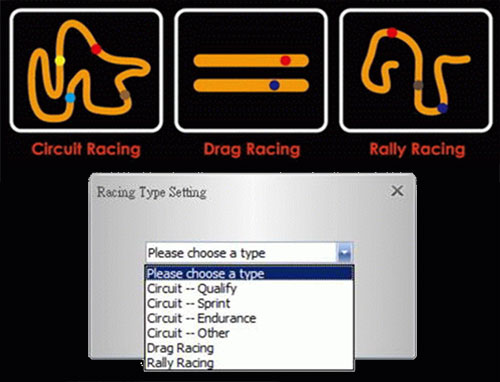 |
| |
| 2. Lap and track analysis by various analysis tables |
| |
Four tables analysis categorized by Avg./Max./Min. Speed View, Sector View (Split-to-Split), Split View(Start-to-Split), and Point Current Speed View to show the single lap and best lap’s detailed information. |
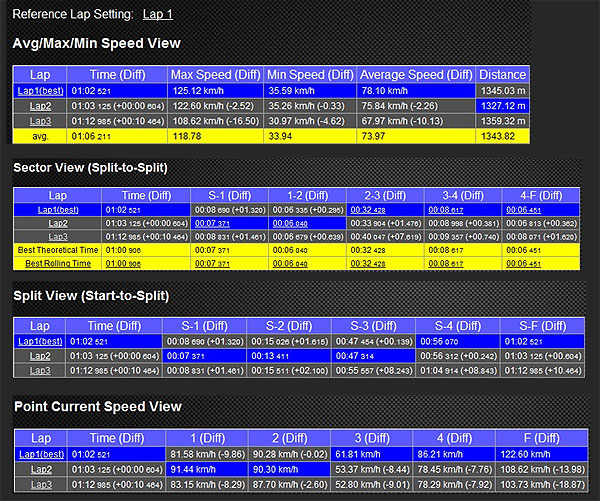 |
| |
| 3. “Best Theoretical Time” and “Best Rolling Time” display |
| |
QRacing provides “Best Theoretical Time” and “Best Rolling Time” information, so racers can study and try to improve their performance. |
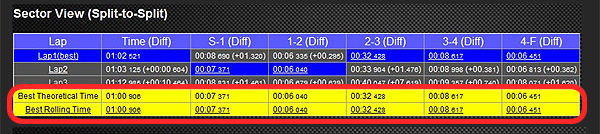 |
| |
| 4. Reference lap adjustable for lap comparison |
| |
Give tags on the track or on the graph line with three different colors to mark the position for defining accelerate points or deceleration points. |
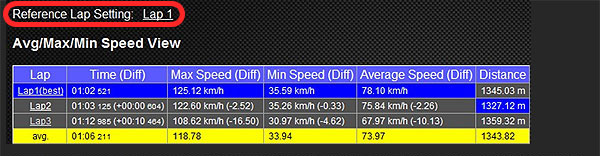 |
| |
| 5. Horse power analysis (For Drag Race) |
| |
QRacing is able to estimate the average/max horse power of your vehicle by Drag race’s 1/4 mile or 0-400m run. |
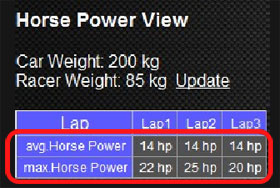 |
|
|
Racing track analysis in graph view |
| 1. Record and analyze the best single lap |
| |
Just drive or ride with Qstarz GPS Lap Timer devices to record racing data, then QRacing can simply analyze the best single lap and related analysis in graph view easily. |
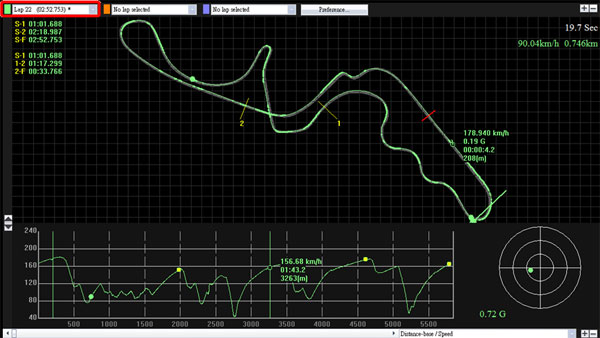 |
| |
| 2. Track map analysis and compare up to 3 Laps data |
 |
You can select up to 3 Laps to show and compare the data in different color. And also compare the laps by chart view with distance-base or time-base. |
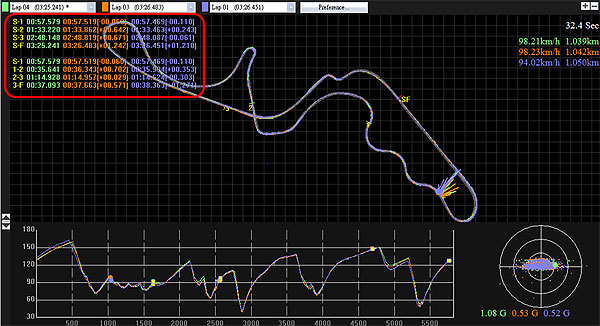 |
| |
| 3. View and analyze Drag Racing easily |
 |
Just simply select your Drag type such as 0-400m or 0-100kph when importing new track, and QRacing will auto calculate the Drag Racing result. You can select to divide the lap into four or ten segments and the duration of each segment will show in detail. |
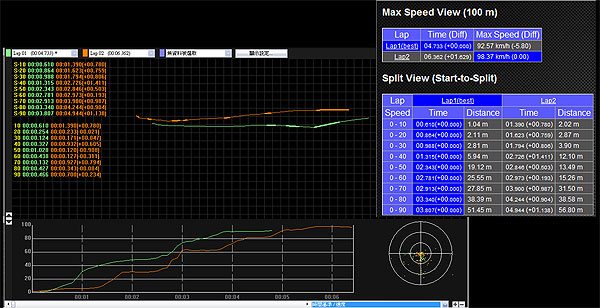 |
| |
| 4. Color tagging on track map or chart view |
 |
Give tags on the track or on the chart view with three different colors to mark the position for defining accelerate points or deceleration points. |
|
 |
| |
| 5. Show G-Force line and G-Value distribution |
 |
QRacing supports to show G-Force status while track replaying, and show G-value distribution of selected tracks. |
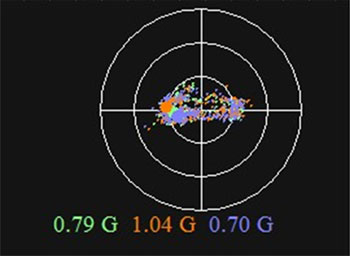 |
| |
| 6. Show deceleration line |
 |
QRacing supports to show the deceleration line on the track. You can compare the tracks and get acceleration and deceleration information. (The thick lines present the deceleration zone, and the thinner lines present the acceleration zone.) |
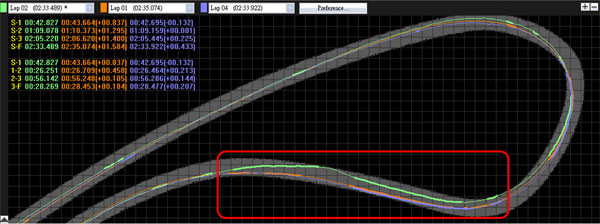 |
| |
| 7. Rotate track |
 |
QRacing supports to rotate heading of the track with 360 degrees. |
 |
| |
| 8. Track replay view |
 |
also G-value on the track for reference. And track replay can be started either from start line or specified split for precise analysis. |
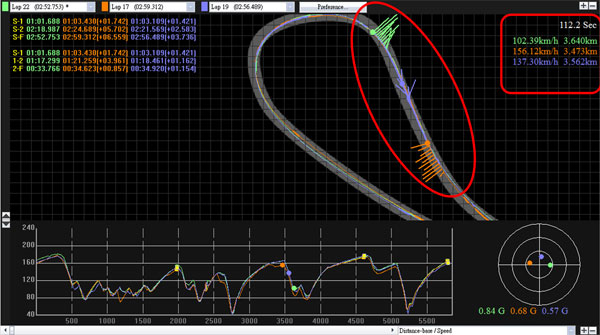 |
|
|
Support Roadbook editing for Rally Race (LT-6000S only) |
| |
| 1. Support Roadbook editing for Rally Race |
 |
For Rally race, you can add waypoint details (name and note) and print it out to create a Roadbook for upcoming Rally events. Select one of Rally track on QRacing, and edit each beacon loaded from LT-6000S. Note the importance info for each beacon and also capable of adding/deleting beacons if necessary on QRacing. |
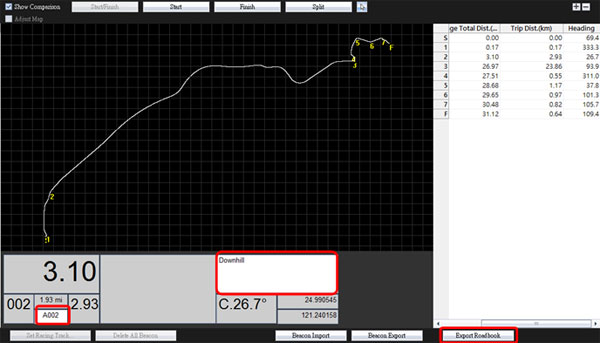 |
| |
| 2. Support Roadbook printing |
| |
After finish editing of the Rally Roadbook, click on Export Roadbooks and save as HTML file, you can use browser print function to print the Roadbook. Co-pilot can take this Roadbook to guide Rally driver. |
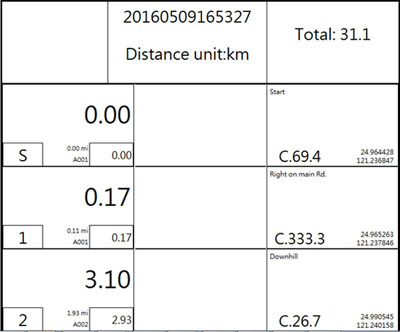 |
| |
|
|
Compare your tracks or Ignore lap |
| |
| 1. Compare your tracks with friends or best record-holder |
| |
QRacing can compare tracks which are the same racing type (Circuit, Drag or Rally racing) and same field. Either you can compare with your own races, your friends or best record-holder under the same race field. |
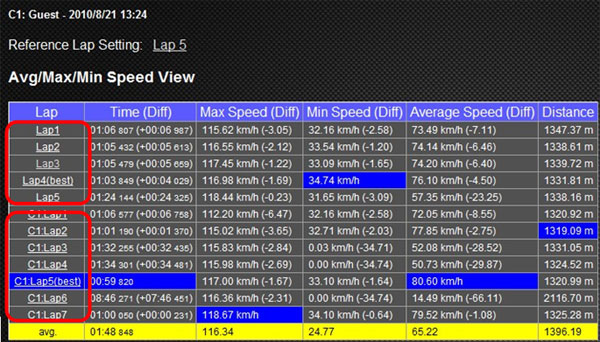 |
| |
| 2. Ignore lap |
 |
Usually racers will make sighting lap before the race. QRacing supports to ignore specified laps such as warm up lap. |
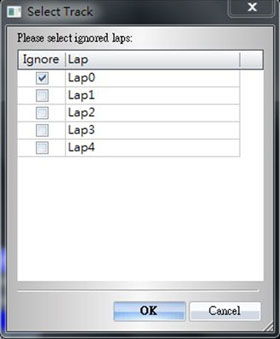 |
| |
| |
|
|
User-friendly interface and convenient setting |
| |
| 1. Database structure and multi-language user interface |
| |
QRacing is database-structured software to easily manage each track and support 8 different languages user interface. |
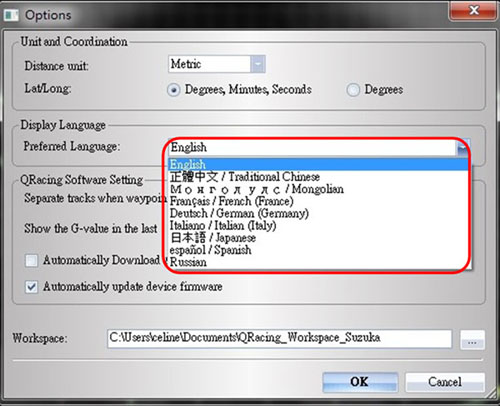 |
| |
| 2. Flexible to search track by field or racing type |
 |
You can conveniently search track either by race field or racing type (Circuit racing, Drag racing, or Rally). |
 |
| |
| 3. Tracks import and export |
 |
You can share your best tracks record to your friends or backup the tracks by exporting to RCN file (QRacing supported file) or other file format (KML, GPX, NMEA, and CSV). And also you can import track with RCN file format to QRacing. |
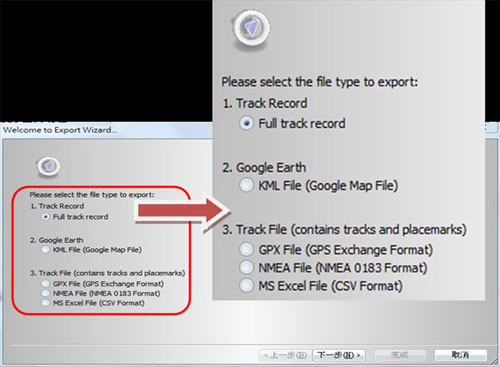 |
| |
| 4. Screen capture for further operation |
 |
QRacing supports Screen Capture function to capture pictures for the working area of QRacing. Color Inverse for screen capture is also an option. |
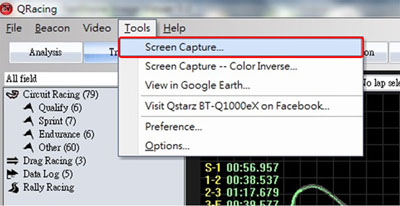 |
| |
5. Separate track by set waypoint time difference (For BT-Q1000eX) |
 |
You might race several sessions in a day. QRacing can change the waypoint time difference in advance to separate track for different session. |
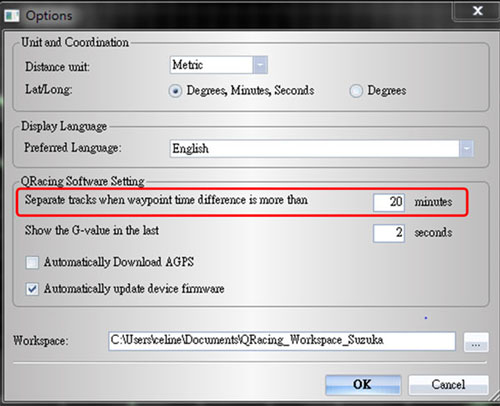 |
| |
| 6. View tracks either with Google Earth |
 |
You can be able to view and display tracks with Google Earth as well. |
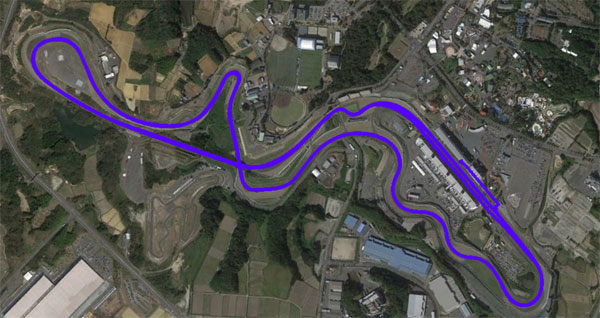 |
|
|
|
| |
|
|